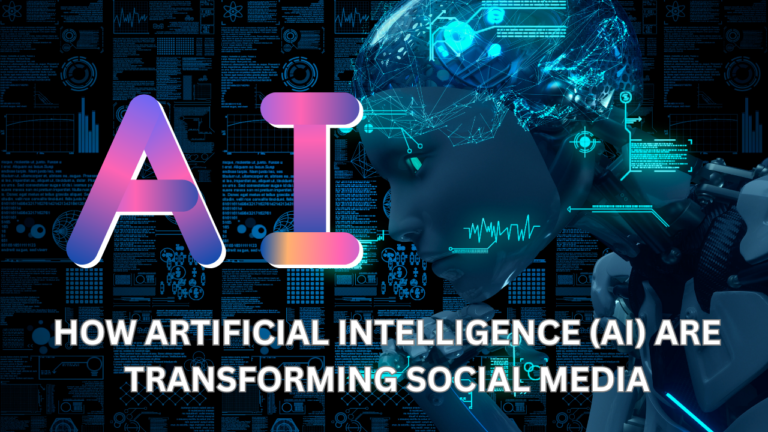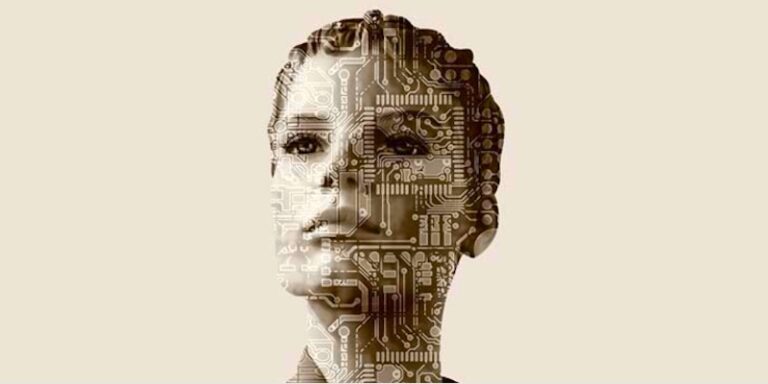The world is changing very rapidly with emerging technology almost every day. The future of mobile technology closely revolves around two words: “augmented reality” (AR). AR in simple terms means an advanced and unseen version of what we can see with our naked eyes.
A regular sight when perceived through our smartphone infused with the AR technology will be enhanced through the use of computer-generated sensory input such as sound, video, graphics and GPS data.

1. Layar
Layer allows users to view embedded digital content within a variety of sources, such as posters, magazine pages, advertisements and product QR codes.
These can lead to a variety of extra content, such as movie trailers, product discount codes, linked videos, websites or alternate versions of a page or poster. The app also includes a Geo Layers feature for discovering nearby establishments, restaurants, events and more.
Access everything from bonus musical content by your favorite artists to information on events that are happening in your backyard just by scanning compatible printouts, some of which come complete with location-targeted extras.
2. Augment
Augment lets you place a wide range of virtual objects into your environment, with options to move, resize, capture and share them from within the app.
Users can choose from a variety of existing models in the database, scan objects from QR codes or import any created in external 3D modeling programs. Premium accounts on Augment’s platform get access to a host of corporate-friendly features for making sure your product reaches its intended audience.
3. Quiver
Quiver is an augmented reality coloring book. The way it works is you download and print out coloring book pages from the app’s official website. Color them in and then use the app to bring the pages to life.
It’s not great for adults, but kids should get a kick out of it. The characters are interactive and you can even play some light games with them. It’s a fun way to spend an afternoon. It’s not perfect and has a few issues here and there. However, it’s fun to use.
4. Holo
Holo lets users place a variety of holographic models and figures into a scene for photo and video capture.
The app does limit you to a single hologram at a time, but it’s still one of the most enjoyable AR experiences on the market today due to its extensive library of content available. You can also easily share all of your creations directly from the app’s built-in access to popular social media platforms.
5. Roar
ROAR is an app that consumers, businesses, and retailers can all benefit from, but we’re going to speak to the people that are going to use it in their personal lives.
For them, ROAR is an AR shopping adviser that lets you take pictures of thousands of foods and drinks, and almost instantly learn their prices and ingredients, see reviews from other people, and maybe even discover relevant coupons and promotions.
Products found in ROAR’s database can be compared by price or retailer, and items can be bought from within the app itself. Even more impressive is the ability to scan a movie poster in order to quickly buy tickets to an upcoming showing, potentially saving you the trouble of having to navigate a full website.
6. Google Translate
Google Translate is already a handy text and audio translation tool, and it gets even better with its augmented reality real-time visual translation features.
All you need to do is hold up your smartphone camera and focus on the text, and Google Translate will provide real-time translations of words and phrases from a variety of languages. Users can download language packs, allowing for select offline translations when away from a cellular network.
7. Ingress
Ingress was Google’s first entry into the AR game market, and it’s easily one of the most creative AR applications we’ve ever seen.
Basically, the game is an MMO that puts players into two factions — the Enlightened and the Resistance — and has them fight for control of virtual territories in a giant game of king of the hill. Players gain a material called Exotic Matter (XM) by simply walking around, and can use that XM to take over virtual portals.
When three or more portals are taken over by either team, they gain control of the area between the portals. It’s a comprehensive strategy title at its core, heavily rooted in science fiction and bolstered by a continuous open narrative, while offering the most social experience of any AR app on our list.
8. Yelp Monocle
Yelp has always been ahead of the curve. The prominent, social reviewing service provided the iPhone with its first augmented reality app in 2009, the Yelp Monocle, well before similar services began cropping up across the board.
The convenient app uses your smartphone’s GPS and compass to display AR markers for nearby restaurants, bars, and other businesses in real time, each bundled with the service’s user-generated ratings and reviews.
If signed up with a Yelp account, the app additionally provides directions to nearby friends and the businesses they’ve recently checked into, placing the same AR markers as previously mentioned for friends, family, colleagues, and anyone else utilizing the robust service.
Monocle, although somewhat a hidden feature within Yelp, is hands down the best utility for finding and following directions to the most well-regarded, or atrocious, businesses in your local vicinity.
9. Wikitude
Wikitude has expanded its features, expanding from its location-based browsing to include image recognition and augmented print features to provide an all-in-one augmented reality experience.
Users can input a search term, say “Thai restaurants”, and then raise up your smartphone camera to take a look around you, with a digital overlay displaying any nearby matches.
You can also select particular categories or “worlds” of content if you’re looking for restaurants, historic locations, upcoming events and other information.Wikitude’s AR and image recognition tools allows you to bring print ads and packaging to life with enhanced digital content such as animations, videos and Web links.
10. Inkhunter
Inkhunter is one of the more unique AR apps. What it does is let you check out what tattoos will look like on your body before you get it. You draw a few lines on your body. From there, point the camera at those lines and the app automatically puts the tattoo there.
It won’t work for super complicated or large works, but those looking for something manageable can expect reasonably good results from this app. There is also a photo editor just in case you want to mess with the design more. It’s pretty good.